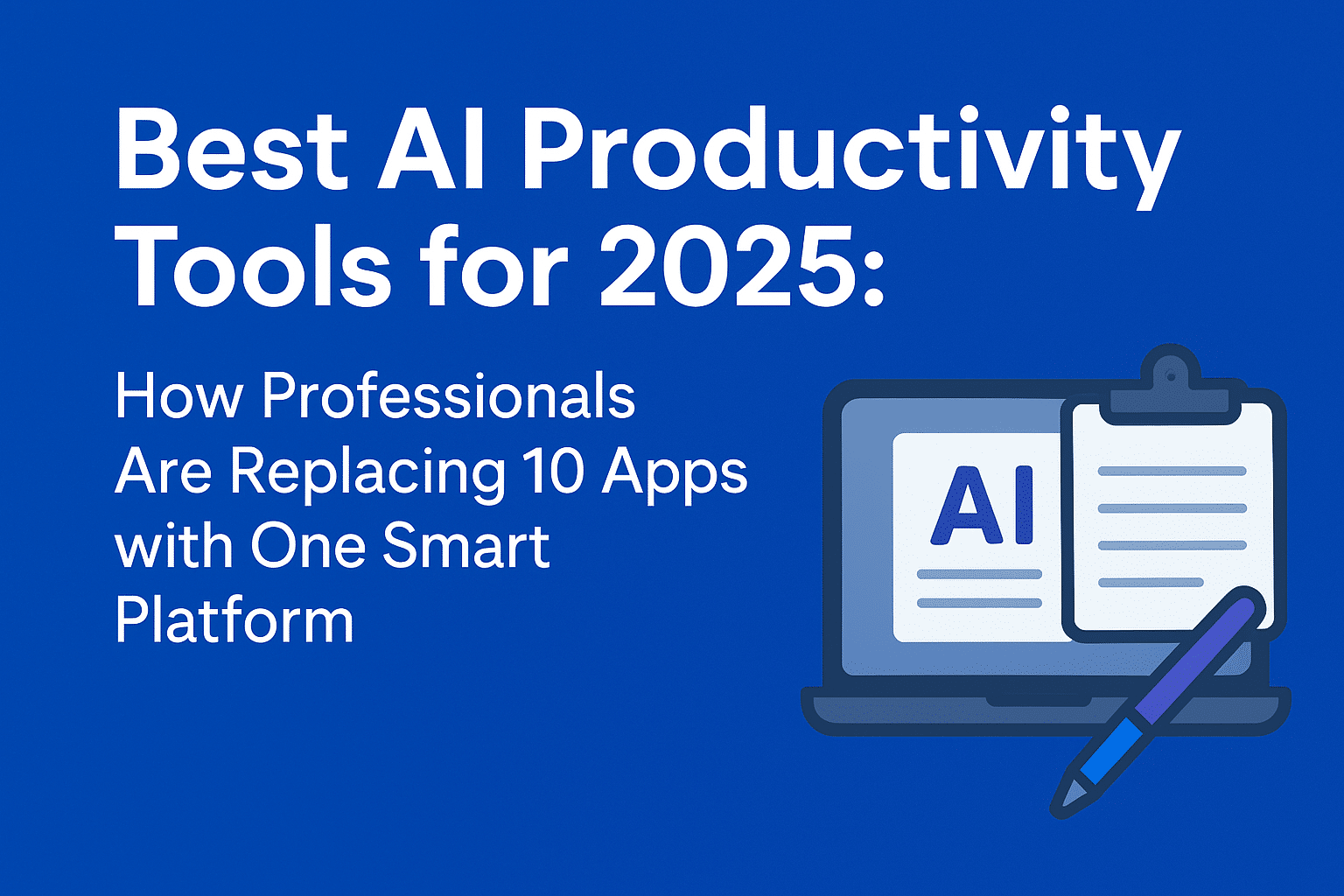Introduction — The Era of Consolidated Productivity
The digital workplace has become exhausting. Marketing managers are switching between Slack, Asana, Google Docs, Zoom, and six other tabs just to complete a single campaign brief. Developers lose entire afternoons context-switching between GitHub, Jira, Notion, and Loom. Sales teams juggle CRMs, email clients, calendar apps, proposal software, and video tools—all before lunch. This isn’t productivity; it’s digital whack-a-mole.
But 2025 has brought a fundamental shift. A new generation of AI productivity platforms isn’t just adding features to the chaos—they’re replacing entire tool stacks with intelligent, unified systems that learn how you work. These aren’t glorified chatbots slapped onto traditional software. They’re adaptive platforms that consolidate communication, project management, documentation, scheduling, and automation into a single, context-aware workspace. The professionals adopting them aren’t working harder. They’re working through systems smart enough to eliminate the friction that’s been silently draining their effectiveness for years.
This isn’t about minimalism for aesthetics. It’s about reclaiming the cognitive bandwidth you’ve been spending on tool management instead of actual work.
Table of Contents
Why 2025 Is the Turning Point for AI Productivity
The AI productivity tools emerging in 2025 represent a maturation point we’ve been building toward since ChatGPT’s debut. Early AI features felt like party tricks—impressive but disconnected from real workflow needs. Now, we’re seeing platforms that maintain persistent context across every function, anticipate needs before you articulate them, and genuinely adapt to individual working styles.
Three technological convergences made this possible. First, large language models reached a sophistication level where they can reliably understand workplace context, not just process text. Second, integration architectures evolved to allow real-time data flow between previously siloed systems. Third, and perhaps most importantly, developers started building AI-first platforms rather than retrofitting AI onto legacy software architectures.
The enterprise adoption data tells the story. According to workplace analytics from early 2025, companies using unified AI platforms report a 34% reduction in time spent on administrative coordination and a 28% increase in deep work hours per employee. Remote teams using these systems report significantly higher alignment scores despite fewer synchronous meetings. The pattern is clear: when you eliminate the overhead of managing multiple tools, you don’t just save time—you fundamentally change what work feels like.
We’re also seeing a democratization of capabilities that used to require dedicated operations teams. A five-person startup can now run with the organizational sophistication of a fifty-person company because AI handles the coordination, documentation, and process management that would have required human bandwidth. That’s not incremental improvement. That’s a structural shift in how small teams can compete.
How Professionals Are Replacing 10 Apps with One Smart Platform
The “all-in-one AI work platform” trend isn’t about cramming every conceivable feature into one application. It’s about intelligent consolidation around how work actually flows. Instead of separate tools for tasks, docs, communication, and scheduling—each with its own interface and logic—these platforms provide a unified environment where the AI maintains context as you move between activities.
A content agency director I spoke with recently made the transition from a ten-app stack to Motion and Notion AI. Her team had been using Trello for projects, Google Workspace for collaboration, Slack for communication, Calendly for client scheduling, Loom for async video, Harvest for time tracking, and several other specialized tools. The constant app-switching wasn’t just annoying—it was fragmenting their ability to see projects holistically.
After the transition, the team operates through two primary platforms that intelligently connect everything. Motion handles task management and scheduling with AI that optimizes everyone’s calendar based on project priorities and energy patterns. Notion AI serves as their knowledge hub, client workspace, and collaborative documentation system. The AI writing assistant drafts client deliverables using the team’s accumulated knowledge and brand voice. Automated workflows eliminated most of their manual coordination.
The result? They’re completing projects 40% faster with fewer errors and miscommunications. But the more significant change was psychological. Team members report feeling less scattered, more focused, and significantly less stressed about whether they’re missing something important. The AI acts as connective tissue, ensuring nothing falls through the cracks that used to exist between separate tools.
This pattern repeats across industries. Solo consultants are replacing elaborate tool stacks with Mem and Superhuman. Development teams are consolidating around ClickUp Brain and Linear. The common thread isn’t the specific platforms—it’s the shift from managing tools to working through intelligent systems that handle the orchestration.
Top AI Productivity Tools for 2025
Notion AI: The Workspace That Knows Your Work
Notion has evolved from a flexible note-taking app into a comprehensive AI productivity platform that feels like having a knowledgeable assistant embedded in your workspace. The 2025 version brings genuinely intelligent features that go far beyond content generation.
What sets Notion AI apart is contextual awareness across your entire workspace. When you’re drafting a project proposal, the AI pulls relevant information from meeting notes, previous proposals, and related research—without you manually linking anything. It understands your company’s terminology, your writing style, and the specific requirements of different document types. A product manager showed me how Notion AI automatically generated sprint retrospectives by synthesizing scattered notes, stand-up comments, and task updates into coherent summaries that actually captured team sentiment accurately.
The AI Q&A feature transforms how teams access institutional knowledge. Instead of searching through dozens of pages trying to remember where someone documented the client’s budget requirements, you simply ask. The AI doesn’t just find the document—it synthesizes information from multiple sources and provides the answer with supporting context.
Pricing starts at $10 per user monthly for the Plus plan with AI features, making it accessible for small teams. The AI add-on costs an additional $10 per member monthly for unlimited AI responses. For teams already invested in Notion’s ecosystem, the AI capabilities represent a natural evolution that dramatically increases the platform’s value without requiring workflow disruption.
Best for: Knowledge workers, content teams, project managers, and anyone managing complex information across multiple projects.
Motion: AI Calendar and Task Management Redefined
Motion approaches productivity from a fundamentally different angle: instead of helping you organize your work, it actively manages your schedule and priorities through continuous AI optimization. This is task management that thinks three steps ahead.
The platform’s core innovation treats your calendar as a dynamic optimization problem. You input tasks with priorities, deadlines, and estimated durations. Motion’s AI then automatically schedules them into your calendar, considering your existing meetings, preferred work patterns, and task dependencies. When priorities shift or meetings run long, the system automatically reorganizes your day in real-time.
A software engineering lead demonstrated how this works with sprint planning. Previously, scheduling code reviews, deep work blocks, and coordination time was a manual puzzle that often fell apart by Tuesday. Motion now handles the continuous reorganization, identifying which tasks can flex, which are time-sensitive, and what’s the optimal sequence for completion. The result is a calendar that actually reflects reality rather than an aspirational schedule you abandon by 10 AM.
The AI learns from your patterns. If you consistently take longer on client presentations than estimated, Motion adjusts future scheduling. If you’re more productive in morning blocks, it protects that time for high-priority work. This adaptive intelligence means the system becomes more valuable the longer you use it.
Motion costs $34 per user monthly, positioned as a premium tool. For professionals drowning in calendar chaos and competing priorities, it’s proven worth the investment through recovered focus time and reduced decision fatigue.
Best for: Busy executives, team leads managing multiple projects, and professionals struggling with time management and prioritization.
ClickUp Brain: Enterprise-Grade AI for Team Collaboration
ClickUp Brain adds an AI layer across ClickUp’s already comprehensive project management ecosystem, creating something closer to an intelligent operations center than traditional task software. This is consolidation at enterprise scale.
The standout capability is contextual question-answering across your entire workspace. “Why is the product launch delayed?” would normally require checking task dependencies, reading through comment threads, reviewing resource allocation, and scanning meeting notes. ClickUp Brain synthesizes all of that instantly, providing not just an answer but supporting evidence and remediation suggestions.
The AI project manager feature identifies bottlenecks before they become critical, suggests workload rebalancing when team members are overallocated, and predicts project completion dates with increasing accuracy by learning from historical performance. A product team at a growing SaaS company eliminated their weekly status meetings because ClickUp Brain automatically generates comprehensive project health reports that surface what needs leadership attention.
The AI writing assistant is integrated throughout the platform—drafting task descriptions, expanding meeting notes, and even generating project documentation based on accumulated context. For teams managing complex workflows with multiple dependencies, this level of intelligence transforms how coordination happens.
ClickUp Brain is available as an add-on for $5 per workspace member monthly, making it one of the more affordable enterprise-grade AI productivity tools. Combined with ClickUp’s free tier for basic features, small teams can start lean and scale as needs grow.
Best for: Product teams, agencies managing client projects, operations teams, and any group needing sophisticated project coordination.
Mem: AI-Powered Knowledge Management That Actually Works
Mem takes a radical approach to productivity by solving a problem most tools ignore: finding information you know you saved somewhere. Instead of forcing you to organize notes into folders and apply tags, Mem builds an AI-powered knowledge graph that understands relationships between concepts automatically.
The experience feels almost magical. You capture information naturally—meeting notes, article clips, voice memos, random thoughts—without worrying about organization. When you need something, you ask conversationally: “What did Sarah say about the pricing strategy?” or “What were the key concerns from the investor call?” Mem surfaces relevant information from across your knowledge base, often including related context you’d forgotten was relevant.
A venture capital analyst managing thousands of notes across companies and market research shared that Mem reduced her preparation time for portfolio reviews from hours to minutes. The AI doesn’t just find information—it synthesizes insights from multiple sources into coherent summaries that capture the relationships between ideas.
The Smart Write feature has evolved beyond autocomplete into genuine writing assistance. It draws from your personal knowledge base to suggest relevant facts, prior conclusions, or related concepts as you write. You’re not working with an AI that knows everything superficially—you’re working with an AI that knows everything you know, which is fundamentally more useful.
Mem pricing starts at $14.99 monthly for individual users, with team plans available. For professionals accumulating substantial knowledge across projects, it’s become an indispensable second brain that grows more valuable over time.
Best for: Researchers, consultants, analysts, writers, and knowledge workers managing complex information across multiple domains.
Superhuman AI: Email Intelligence for Inbox Zero
Email remains the gravitational center of professional communication, which is why Superhuman’s AI-enhanced approach continues resonating with professionals drowning in messages. The 2025 version moves beyond speed-focused features into territory that genuinely changes inbox dynamics.
The AI triage system is transformative. Instead of processing every email sequentially or using simple filters, Superhuman’s AI understands importance, urgency, and required action for each message. An operations manager at a logistics company reduced daily email processing from two hours to thirty minutes—not by moving faster, but by focusing only on what actually mattered.
The automated follow-up system demonstrates sophisticated intelligence. It tracks conversation threads, recognizes non-responses, and suggests appropriate timing and tone for follow-ups based on relationship context. For anyone managing complex client relationships or partnership negotiations, this transforms email from reactive chore into proactive relationship management.
What distinguishes Superhuman is its philosophy that AI should eliminate busywork without making communication feel automated. The AI drafts responses based on your writing style and communication patterns. You spend less time on email while actually improving communication quality, which is the balance most professionals struggle to find.
Superhuman costs $30 per user monthly, positioning it as a premium tool. For professionals where email is central to their work—executives, sales teams, consultants—the time savings and improved communication quality justify the investment quickly.
Best for: Executives, sales professionals, consultants, and anyone managing high email volume with relationship-sensitive communication.
Jasper AI: Content Creation Meets Brand Intelligence
Jasper has evolved from an AI writing assistant into a comprehensive content operations platform. For marketing teams and content creators, it represents consolidation of research, writing, editing, and brand management into a unified AI-powered system.
The platform’s brand voice capabilities are genuinely sophisticated. You train Jasper on your company’s content, and it learns to write in your specific voice across different content types—from social posts to long-form articles to email campaigns. A content marketing director showed me how her team reduced content production time by 60% while maintaining consistent brand voice across channels, something that was nearly impossible with their previous workflow of multiple tools and manual brand guideline checking.
The AI doesn’t just generate text—it helps with research, outlines, competitive analysis, and content optimization. The collaborative features allow teams to work within the same environment where the AI assistance lives, eliminating the constant export-import cycle that plagues other solutions.
Jasper pricing starts at $49 monthly for individuals, with team and business plans scaling based on usage and features. For content-heavy businesses, the efficiency gains typically justify the cost within the first month of full adoption.
Best for: Marketing teams, content agencies, social media managers, and businesses producing high volumes of branded content.
Comparing AI Productivity Platforms vs Multiple Apps
The traditional multi-app approach promised “best of breed” solutions—specialized tools optimized for specific functions. In practice, it delivered integration headaches, information silos, and the constant cognitive overhead of context-switching. Every app transition costs approximately 23 minutes of full concentration recovery, according to cognitive research. When you’re jumping platforms dozens of times daily, you’re not just losing seconds—you’re losing hours of deep work capacity weekly.
AI productivity platforms solve this through persistent context. The system knows about your client conversation, pricing structure, and project timeline simultaneously because it manages all three. You’re not connecting dots manually—the intelligence layer maintains those connections automatically. This isn’t just convenience; it’s a fundamental reduction in mental overhead.
The cost comparison also favors consolidation. A typical productivity stack—project management ($15/user), documentation ($12/user), communication ($8/user), scheduling ($10/user), time tracking ($10/user)—easily exceeds $55 per user monthly before specialized tools. A comprehensive AI platform like ClickUp with Brain or Notion AI with integrations typically runs $20-30 per user monthly while delivering more cohesive functionality.
The less obvious advantage is reduced onboarding and training overhead. New team members learn one system instead of six. Process changes happen in one place instead of cascading across multiple platforms. The administrative burden of managing subscriptions, user access, and integration maintenance drops dramatically.
Affordable All-in-One AI Productivity Software
Budget constraints shouldn’t exclude professionals from AI productivity benefits, and fortunately, 2025 offers solid options at accessible price points. Notion AI’s free tier provides basic AI features, allowing solo entrepreneurs and freelancers to experience intelligent workspace capabilities without upfront investment. ClickUp’s free plan combined with the $5 monthly Brain add-on delivers enterprise-grade project intelligence for small teams.
For international users and professionals in developing economies, pricing parity matters. Many AI productivity platforms now offer regional pricing that makes these tools accessible globally. Motion and Superhuman remain premium-priced, but alternatives like Todoist with AI features or Spark Mail provide similar capabilities at fraction of the cost.
The strategic approach for budget-conscious professionals is starting with one platform that addresses your highest-friction workflow, then expanding as ROI becomes clear. A freelance designer might begin with Notion AI for client management and documentation, later adding Motion when scheduling complexity justifies the investment. This staged adoption lets you experience benefits without overwhelming your budget or workflow simultaneously.
Small teams should prioritize platforms with generous free tiers and scalable pricing. ClickUp, Notion, and Coda all offer robust free plans that become powerful when combined with selective AI feature upgrades. This approach lets you consolidate workflows without the financial commitment of premium enterprise solutions.
How to Transition to a Unified AI Platform
The biggest mistake professionals make when adopting AI productivity platforms is attempting overnight migration of their entire workflow. These systems become valuable as they learn your patterns and accumulate context, meaning the transition period is actually part of value creation.
Start by identifying your highest-friction workflow—the process where you’re constantly context-switching, searching for information, or manually updating multiple systems. Implement your chosen AI platform there first. A content strategist I advised began using Notion AI only for client project management. After six weeks, once the system understood her workflow and the AI was reliably helpful, she expanded to content planning, then internal documentation.
Run parallel systems temporarily. Keep your existing tools operational while learning the new platform. This removes pressure and allows natural adoption as you discover which workflows genuinely improve. A development team transitioning to ClickUp Brain ran it alongside Jira for two sprints, gradually shifting tasks as confidence grew.
Invest time teaching the AI about your work. Most platforms improve dramatically after you’ve corrected a few outputs, answered clarifying questions, or manually tagged key relationships. This initial teaching phase pays exponential dividends as the system’s understanding deepens.
Set realistic expectations about the learning curve. Unlike traditional software where productivity plateaus after initial learning, AI platforms become progressively more valuable as they accumulate context. Your month-three experience will dramatically differ from month-one, which requires patience but delivers substantial long-term returns.
Future Outlook: The One-Platform Productivity Revolution
The trajectory is clear: by 2026, working through multiple disconnected productivity apps will feel as outdated as using separate devices for calls, messages, and internet. The professionals thriving aren’t working harder—they’re working through intelligent systems that handle orchestration, memory, and coordination that used to consume enormous mental energy.
We’re witnessing the early stages of truly adaptive work environments. The AI productivity platforms emerging in late 2025 are beginning to anticipate needs rather than just responding to commands. Imagine a system that notices you always need specific data points when preparing client presentations and starts surfacing that information proactively, or recognizes when your calendar is overloaded and automatically suggests which meetings could shift.
The consolidation from ten apps to one smart platform isn’t about minimalism aesthetics. It’s about reclaiming cognitive bandwidth for work that actually requires human creativity, judgment, and expertise. The administrative overhead, tool management, and context-switching that currently consume 30-40% of knowledge workers’ time are being absorbed by intelligent systems.
The transformation is optional but increasingly obvious in the competitive advantage it provides. Teams using unified AI platforms are simply operating at a different performance level—not because they’re more talented, but because they’ve eliminated friction that others accept as inevitable.
The future of productivity isn’t about doing more. It’s about intelligently doing what actually matters. The tools are here. The choice is yours.